Subscribe to our blog
Subscribe to our email newsletter for useful tips and valuable resources, sent out every month
october, 2024
Checklist: It’s Time to Update Your Banking App
If your banking app no longer evokes the same feelings as it used to, or if its functionality seems “dated,” it might be time to consider an update.
Here’s a short and straightforward checklist to help you determine whether the time has come.
-
User Interface
- Modern Design: Your app should look like it was created in the last couple of years, not five years ago. A simple test is to open a competitor's app and compare
- Usability: Customers shouldn’t have to “dig around” in the app to find what they need. Two to three clicks to transfer money should be the standard, not an option.
- Responsiveness: If your app looks different on smartphones and tablets or doesn’t function on devices with new screen resolutions, that’s a clear signal for an upgrade.
-
Responsiveness and Support
- User Feedback: If your app has a bunch of low ratings and complaints in the store, it might be time to listen.
- Support and Assistance: Do users have a quick way to get help? A complicated FAQ navigation or lack of chat support are definite downsides.
-
Functionality
- New Features: Does your app still not support Apple Pay or Google Pay? Or maybe it lacks simple QR code payments? It's time to add these features.
- Integration with New Services: The more integrations with popular financial services, the better for your users. Allow them to manage their funds through other apps and services.
- Performance: Your app should open instantly and perform operations without delays. If it’s “lagging,” that’s a bad sign.
-
Technical Condition
- Compatibility Issues: The app should work on the latest iOS and Android versions without glitches. Otherwise, that’s a minus for your bank.
- Bugs and Crashes: The more frequently users complain about bugs, the sooner you need to release an update.
-
Security
- Data Encryption: The era of cheap solutions is over. Today, your app should comply with the latest encryption standards. Users trust you with their money, and their security must be paramount.
- Regular Security Updates: If the last update was several months ago, that’s a risk for both you and your clients.
- Multi-Factor Authentication: Enable this by default to protect users. Biometric data, SMS codes—these should all be operational.
-
Competition
- Competitor Analysis: It’s important not just to copy but to be better. Your app should differ from competitors not only in appearance but also in functionality.
- Industry Innovations: If your app lacks AI or other modern technologies, clients may turn to competitors.
How to Choose a Developer for Your Mobile Banking App
Selecting a developer for your mobile banking app is a critical step since the quality of development affects not only the app's functionality but also the security of client data.
Company Experience and Reputation
- Experience in Financial App Development: Ensure the company has experience developing mobile banking apps or other financial services apps, as such solutions require special attention to security and user experience.
- Market Reputation: Review feedback, case studies, and company ratings on platforms like Clutch, GoodFirms, or AppFutura.
Security Expertise
Banking apps must meet the strictest security standards. Look for:
- Experience with data encryption and user authentication (e.g., biometrics, two-factor authentication).
- Understanding of security standards (e.g., PCI DSS) and the ability to implement protection against potential attacks (SQL injection, Man-in-the-Middle, etc.).
Technology Stack
- Ensure the company uses modern technologies for mobile development (e.g., Kotlin, Swift, React Native, Flutter).
- Specialists should be familiar with API integration for banking systems and other financial services (e.g., Open Banking, payment gateways).
Understanding Regulatory Requirements
Different countries require financial apps to comply with specific legal norms, such as GDPR (in Europe) or CCPA (in the US). The developer should know and consider these requirements.
Portfolio Availability
Request examples of the developer’s previous projects, particularly those related to financial services or banking applications.
How Much Does It Cost to Update a Mobile Banking App?
Updating a mobile banking app isn’t just about installing a new design or adding a couple of features. This process requires a comprehensive approach that includes development, testing, security improvements, and support. To assess the cost of the upgrade, it’s essential to consider many factors. Here are some key points to help understand what the update will cost.
Scope of Updates
-
Cosmetic Changes
Updating the design and improving UI/UX are cheaper since they only concern appearance and usability without deep functional overhaul. Estimated cost: $2,500 to $12,500. -
Functional Changes
Adding new features, improving performance, and integrating with new services are more serious changes that require additional coding. Cost: $12,500 to $50,000. -
Security Updates
Implementing multi-factor authentication, encryption, and protection against cyber attacks is a priority for banking apps and cannot be ignored. Costs will depend on the level of protection desired, ranging from $7,500 to $37,500. -
Comprehensive Update
Full redesign and functional modernization will cost between $25,000 and $125,000 or more, depending on the volume and complexity of work.
Platform Selection
-
Android or iOS
Updating an app for one platform can cost between $12,500 and $25,000. Developing for both platforms requires additional resources, thus increasing costs. -
Cross-Platform Development
If you want to update the app for all platforms at minimal cost, using technologies like React Native or Flutter can reduce overall expenses by 30-40%. However, cross-platform solutions may have performance limitations.
Integration with New Services
- Adding integrations with payment systems (Apple Pay, Google Pay), third-party financial apps, Open Banking, and other services can cost between $5,000 and $20,000 depending on the complexity of the integrations and the number of systems.
Regulatory Requirements
- Each country has its own requirements for financial apps. For example, compliance with European GDPR or U.S. CCPA regulations may add between $2,500 and $12,500 to the overall costs, depending on the specifics of legal regulation.
Testing and Security
- Mandatory testing for security, performance, and compatibility with new devices can cost between $2,500 and $10,000. Regular security audits are crucial for minimizing risks.
Support and Subsequent Updates
- Development and updating are just the beginning. To ensure stable app performance, technical support is necessary. The cost of such support can range from $1,250 to $3,750 per month, depending on the workload.
Approximate Cost Estimate for Updating a Banking App
Basic Package (UI/UX update, basic security improvements, testing)
- Design update: $2,500
- Performance improvement: $3,750
- Encryption and two-factor authentication: $7,500
- Testing and debugging: $2,500
Medium Package (functional improvements, integrations, security)
- Design and UX/UI update: $7,500
- Adding new features and services (Apple Pay, Google Pay): $12,500
- Integration with financial systems: $10,000
- Security (implementing multi-factor authentication, encryption): $12,500
- Testing and debugging: $5,000
Comprehensive Package (full update, implementation of new technologies)
- Full redesign: $12,500
- Complete functional modernization: $25,000
- Integration with new services (including Open Banking, AI features): $20,000
- Security update (including protection against cyber attacks and compliance with regulations): $37,500
- Testing, debugging, support after release: $10,000
The cost of updating a banking app can vary significantly based on the scale and complexity of changes. For a small upgrade, a budget of $15,000-$20,000 may suffice, but for a comprehensive update, it’s better to plan for amounts ranging from $50,000 to $125,000. Remember, a quality update is an investment in the future of your business and the customer experience.







