Subscribe to our blog
Subscribe to our email newsletter for useful tips and valuable resources, sent out every month
November, 2024
What is a Gantt Chart and Why
It’s a Must-Have
for Any Project
Let’s break down how to use it correctly so that it truly adds value and doesn’t become a cumbersome "table for the sake of a table."
A Gantt chart is a visual way to show how the tasks in your project are distributed over time and how they intersect. It’s similar to a calendar, but with a key difference: the focus is on dependencies between tasks.
Let’s begin with the definition: What is a Gantt chart?
A Gantt chart is a visual way to show how the tasks in your project are distributed over time and how they intersect. It’s similar to a calendar, but with a key difference: the focus is on dependencies between tasks.
Tasks Performed
by a Gantt Chart
If your project is running smoothly and in a straight line, you may not need it. But the reality of IT development is more complex: you’ll have blocking tasks, parallel processes and bottlenecks that slow down progress. A Gantt chart doesn’t just show the current state of the project; it predicts the future. This is especially important in IT, where any delay can snowball and delay the entire project.
- Visualize the project — who is doing what, when, and for how long.
- Manage dependencies — understand which tasks are blocking others.
- Identify bottlenecks — pinpoint what’s slowing the entire project down.
Why a Gantt Chart is a Must-Have
Every project, whether it’s a mobile app, a SaaS product, or even a short marketing sprint, is a system with constraints. You have three resources: time, people, and money. A Gantt chart is not just a tool; it’s a universal way to manage these resources and avoid chaos.
Those who ignore it often face the "domino effect": a small mistake triggers a cascade that takes down the entire project. A Gantt chart helps you spot where the first domino will fall.
Here are three key reasons
why a Gantt chart is critical:
why a Gantt chart is critical:
- Managing DependenciesIT projects rarely go strictly according to plan. Deadline slippage and changes in requirements are common. A Gantt chart helps teams see the interrelationships between tasks and their impact on the overall schedule. This gives everyone an understanding of what happens if one task is delayed.
- Resource AllocationFrom an IT development perspective, the Gantt chart helps manage the most critical resource: team time. For example, a frontend developer may be overloaded during the final stages of a project if task dependencies are not considered. Proper use of a Gantt chart can help avoid such issues.
- Forecasting OutcomesThe ability to model different scenarios and changes in the project helps estimate how changes in one part will affect deadlines or budget. This enables preemptive actions and minimizes risks.
How to Create a Gantt Chart Correctly
Define Key Project Tasks
Start by breaking the project into major stages and tasks, such as "concept development," "UI design," or "API integration." The more detailed the tasks, the easier it will be to track their progress.
Estimate Time for Each Task
For each task, determine how long it will take to complete. For example, "backend development" may take 4 weeks, while "performance testing" could take just 1 week. Be realistic and account for potential delays.
Define Dependencies
Between Tasks
It’s crucial to understand which tasks must be completed before others can begin. For example, "frontend development" can’t start until "backend development" is finished, or "API integration" depends on both. These dependencies form the project’s critical path, which should be monitored closely.
Create a Timeline
On the horizontal axis of the Gantt chart, plot the timeline, whether it’s in days, weeks, or months. Each task will have its own timeline bar showing the start and end dates.
Use Color Coding and Markers
To enhance readability, use different colors for different stages or types of tasks (e.g., development, testing, launch). Also, mark key milestones, such as delays or phase completions.
Track Progress
A Gantt chart should not only show tasks and deadlines but also track progress. For example, once "backend development" is completed, mark it as 100% done, and "frontend development" as 50% completed. This helps the team and stakeholders understand the current situation in real time.
Regularly Update the Chart
Project circumstances can change, and it’s essential to keep the Gantt chart up to date. Regular updates help track deviations from the plan and allow for timely adjustments.
Common Mistakes
- Over-DetailingIn an attempt to "plan for everything," teams often create overly complex charts. Remember, the Gantt chart should help, not complicate.
- Ignoring Task DependenciesIf tasks aren’t linked, the chart loses its main value.
- Lack of Team InvolvementIf the team is not involved in creating the chart, it becomes a bureaucratic task, not a useful tool.
Interesting Facts About
the Gantt Chart
the Gantt Chart
It’s Built Into Tools You Already Use
There are many tools that incorporate Gantt charts in the background. For example, Jira and Trello have plugins that help convert tasks into Gantt chart format. Even if you don’t realize it, you’re already working with simplified versions of it.
The Gantt chart is not just a task-tracking tool; it’s a way to manage time, people, and risks. It turns complex projects into structured, transparent processes, where each task has its place and timeline. In IT, where delays and dependencies can quickly spiral out of control, the Gantt chart helps not only spot problems before they arise but also find solutions before they become critical. It’s the key to discipline and efficiency used by anyone who wants to manage projects based on data and analysis, not intuition.
Omega understands how crucial it is to ensure stability and control at every stage of development. We offer innovative solutions that help you manage projects, minimize risks, increase profitability, and accelerate time to market.
If you want to create a project that runs like clockwork,
get in touch with us:
get in touch with us:
Timothy Shelby
Business development manager
Телефон: +1 (646)-586-2025
Email: develop@omega-r.com
Email: develop@omega-r.com
Omega — your trusted IT partner.

